Firefly – Change 3D Model Colour With Buttons
A demonstration of how to change the colour of a 3D rhino model using buttons connected to an arduino through grasshopper / firefly. This demo shows how to create a basic shape in rhino and highlights the name of the modules used. The three buttons are run through state detect modules to change them from momentary to press on / press off, a cull pattern module is used as a gate to determine which colour swatch module will be shown in the custom preview module which inturn is linked to the Rhino model through geometry modules. [Note: Change the video quality to 1080p if you are having difficulty making out details]
WIRING & Rhino model / GRASSHOPPER CODE
Tactile buttons – these buttons have a momentary action meaning that they are only connected while they are being pressed (which we change in code to be on or off with each press). They have 4 legs which are connected in 2 joined pairs so you will only need to access one leg of each pair, pay attention to the orientation in the diagram to distinguish the pairs. These (as with most buttons & switches) will require a resistor to function consistently, the resistor acts as a pull-down resistor by ensuring that a low (GND) signal is always present unless the button is pressed and a high (+5V) signal overrides the resistor. [Button 1 Pin1 → 5V, Pin2 → D2, Pin2 → 10kΩ → GND] [Button 2 Pin1 → 5V, Pin2 → D4, Pin2 → 10kΩ → GND] [Button 3 Pin1 → 5V, Pin2 → D7, Pin2 → 10kΩ → GND]

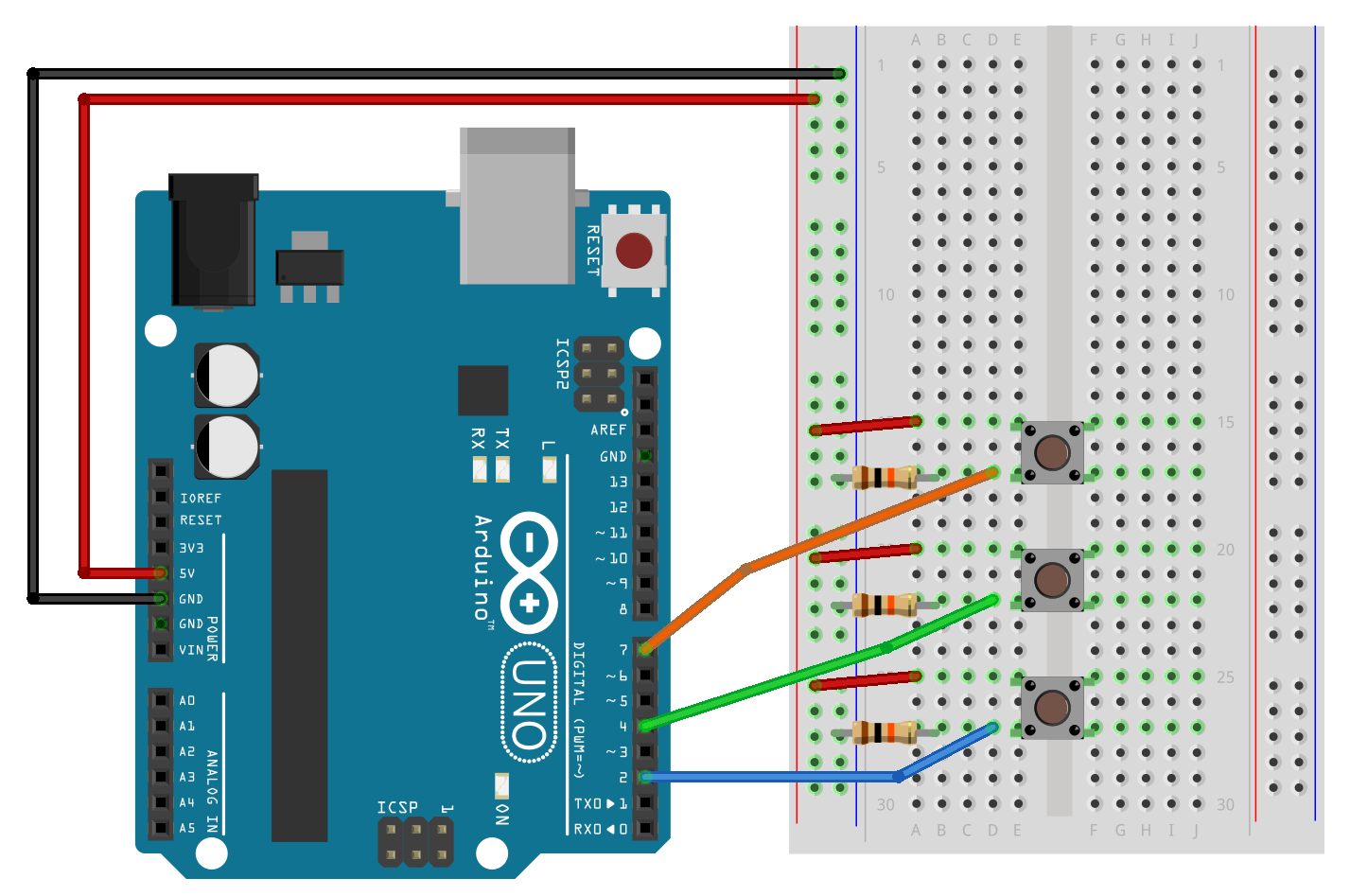
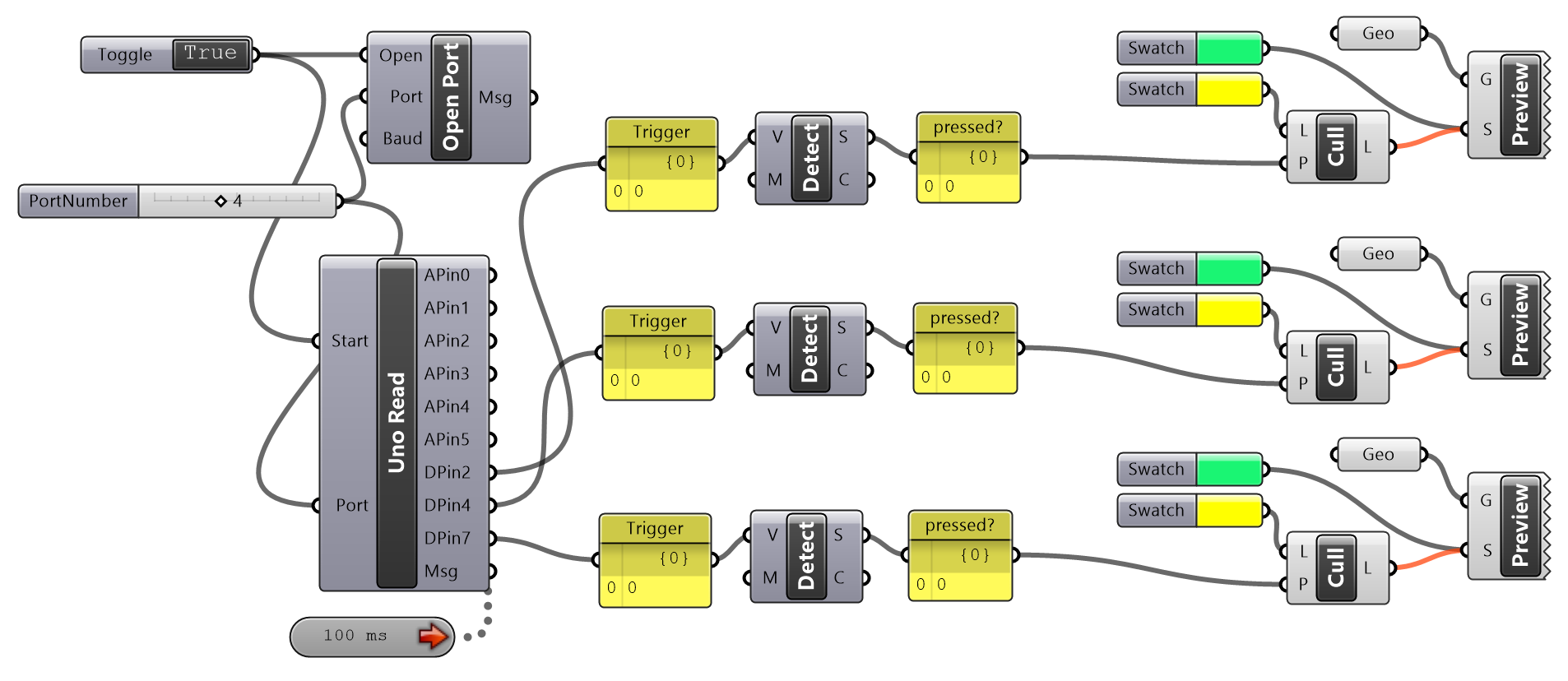
0 Comments