Fritzing – Circuit & Wiring Diagrams
Learn how to make quick and easy graphical circuit and wiring diagrams with the free software Fritzing. These diagrams are great for presentations to simply and clearly show your circuit; experimentation in preparation for physically wiring parts; and for documenting your designs so you can refer back to them and reconstruct them. This tutorial covers the software installation, basic controls, finding and adding new parts and a step-by-step example. [Note: Change the video quality to 1080p if you are having difficulty making out details]
PARTS LIST / FRITZING CODE
Most of the parts used in these examples are included by default with Fritzing and the breadboard used is the default one with the ‘half+’ size option selected. The Fritzing parts for the prototyping modules can be found at the website ArduinoModulesInfo or by searching online. Multiple variations for custom parts often exist due to different people making them and can vary in accuracy. [Example 1 Arduino UNO, KY-016 RGB LED module, Tactile button , Red LED, Green LED, Resistor, Servo motor] [Example 2 Arduino UNO, Ultrasonic distance sensor, Servo motor] [Example 3 Arduino UNO, Tactile button , Resistor, Servo motor] [Example 4 Arduino UNO, KY-016 RGB LED module, KY-012 Active buzzer module, Green LED, Resistor, KY-023 Joystick module,]

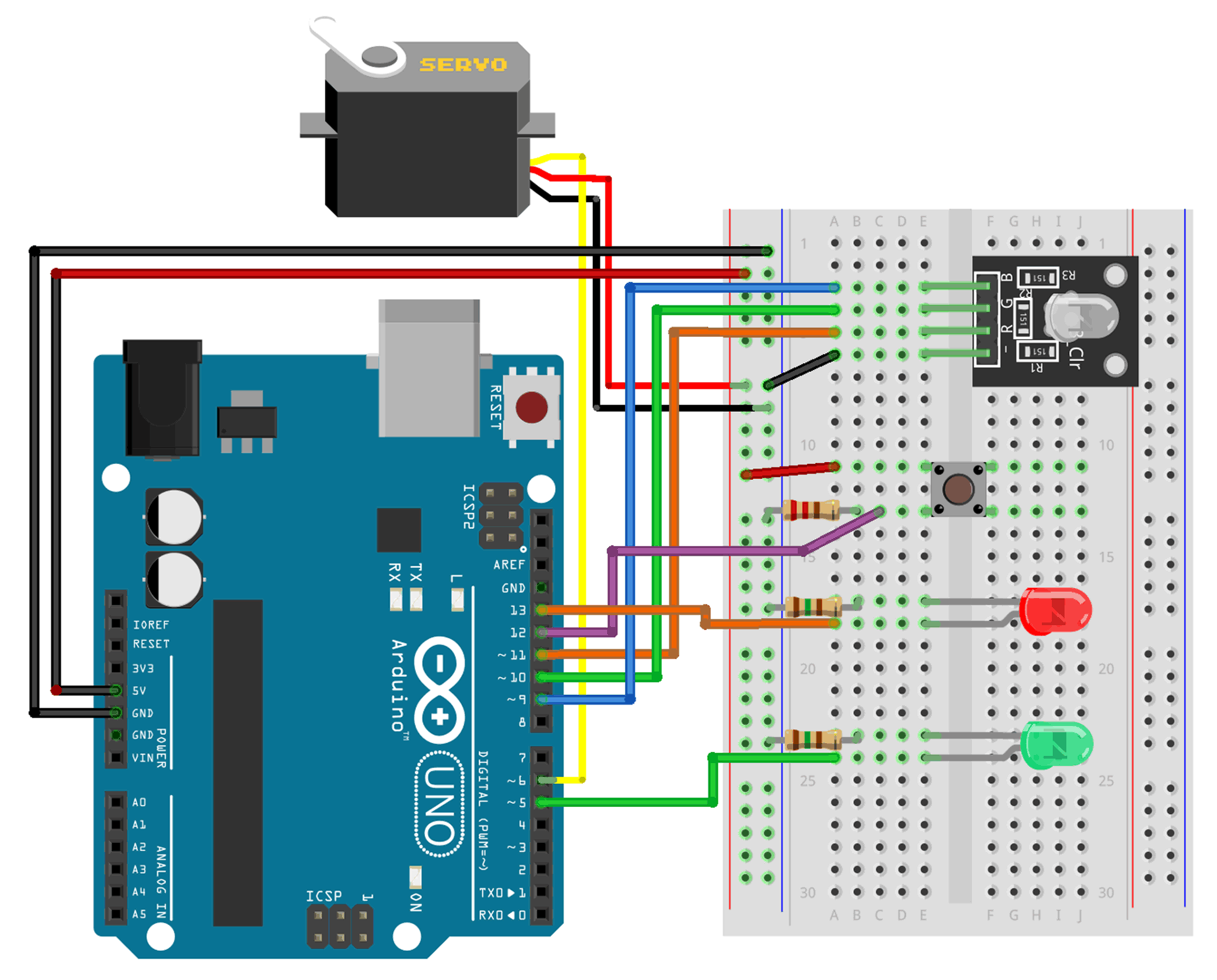

0 Comments